![Printmaking App – LetterMpress Creates Breathtaking Prints + Plus Easy To Use [VIDEO]](http://townsquare.media/site/127/files/2012/05/letterMpress1.png?w=980&q=75)
Printmaking App – LetterMpress Creates Breathtaking Prints + Plus Easy To Use [VIDEO]
If you ever wanted to learn printmaking but never had the time and money – stress no more – an amazing new app offers printmaking experience at it’s best. LetterMpress delivers and impresses as soon as you download! Find out why the critics are raving about the new kid on the block!
LetterMpress can be downloaded via your Mac or iPad, both with great access to design and print options. The Mac gives a few more elements by having a mouse and keyboard, as well as better overall graphics. However, the iPad can produce some really intricate works of art.
The main screen is the composition screen. This is where you’ll actually design and place the letter blocks to compose your project. The second screen is the print screen, where you’ll generate the digital output of your composition.
watch LetterMpress App overview
Aside from the two main screens, users can use sub panels called “drawers” that have: the type and art panel (block selection), the furniture panel (spacing and alignment), the lockup panel (positioning the blocks onto the press bed), a digital ruler, and a gallery tray for saving your creations.
Combined with the amazing graphics and sound effects, minus the smell of the actual ink, it feels as if you have been transported into a virtual print shop. The blocks move if you don’t lock them down, and your patience can get tested, but overall, it is one of the best apps made to date. Luckily the undo button goes up to 20 states back so even when a mistake is made, it can easily be fixed!
The app designs beautiful posters, invitations, holiday cards, etc – and once you are done with a project you can easily share it with your Facebook friends!
LetterMpress costs $5 - $10, but is well worth it.
What will you design first?
More From 1073 Popcrush


![My New Favorite Life Hack: Make Money Spending Money! [PHOTOS]](http://townsquare.media/site/127/files/2018/04/walmart-app.jpg?w=980&q=75)



![Revolutionary Website-Skillshare.com- Set to Change Traditional College Education [VIDEO]](http://townsquare.media/site/127/files/2012/05/skillshare1.png?w=980&q=75)
